Installation
READ THIS PAGE IN LIGHT MODE FOR NOW, SORRY
Tools Note
Torx T7 and T5 are used by Apple, but we've noticed a T6 should manage to get both. We've included a T6 allen-key with your kit.
Included in kit:
The Modkit PCB with linear voltage regulator
3x Guitar picks to open case
T6 Allen key to remove power supply & power connector
3D Printed shroud for power connector opening
3D Printed spacer/insulator
2x M2.5x8mm Screws
Quick Start Card
Summary
The AppleTV seems to have always been the only TV streaming box that isn't powered by a USB cable. This mod kit changes that, keeping a clean unmodified look. Grab any USB-C cable and any charger that can provide about 7 watts or more.
Opening the Apple TV
Use the included guitar picks to open the AppleTV by inserting them into the seam near the bottom edge to release some clips. This can be tricky if you aren't used to it as it is nearly right on the corner and very well hidden.
There is a slight lip inward and then it goes straight up.
There are three clips on each edge with the side clips about 5mm in from the corner radius
The goal is all three clips on 3 sides
No need to go around the corners.
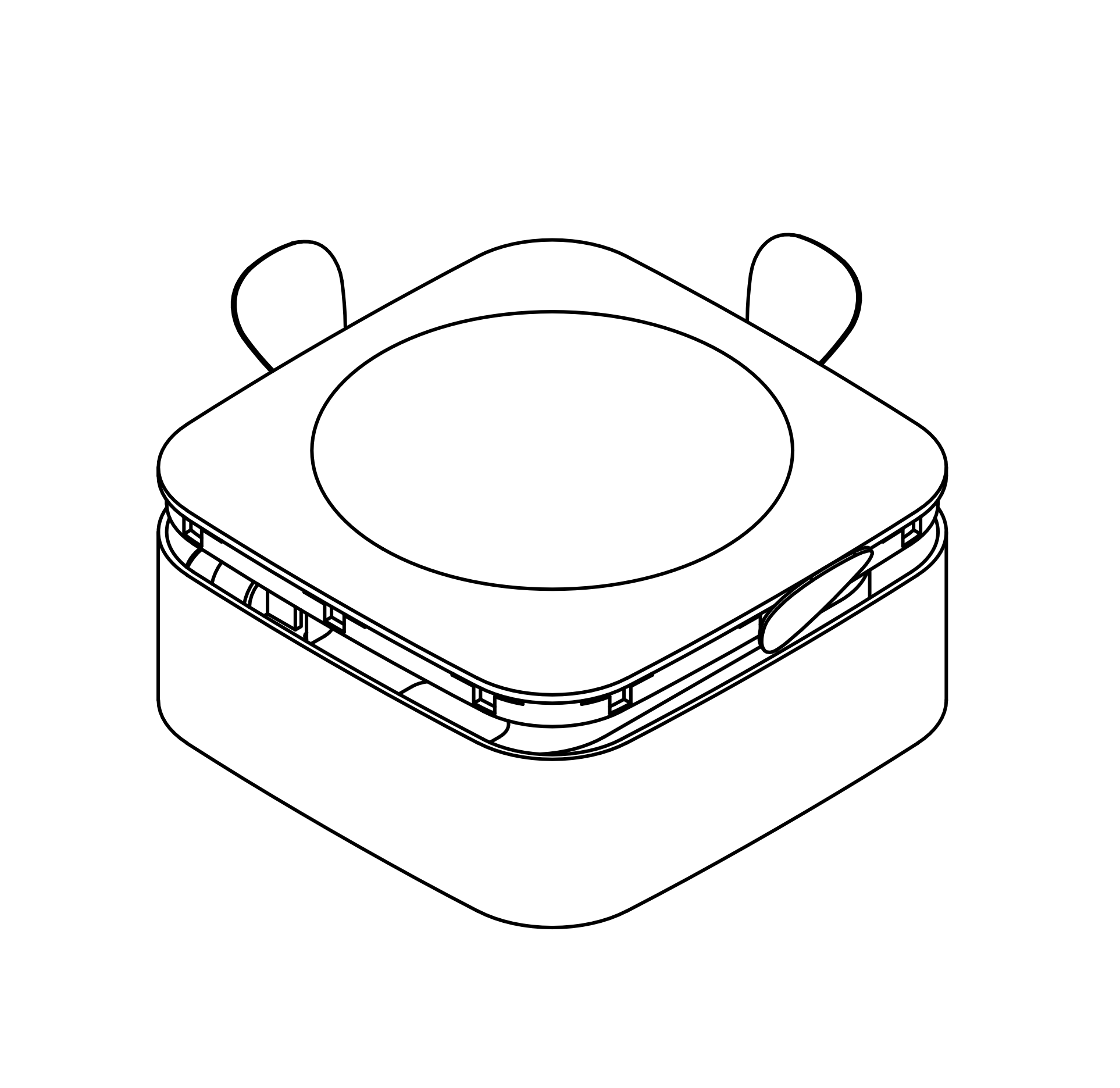
Remove PSU and Power Connector
There are 5 T7 screws around the PSU and 2 T5 in the power connector. The included T6 allen key has been tested to fit both, but may be a tight fit in the T5 screws. Remove these screws and discard the PSU and connector. You may choose to keep these items in a safe place in case you choose to revert this mod.
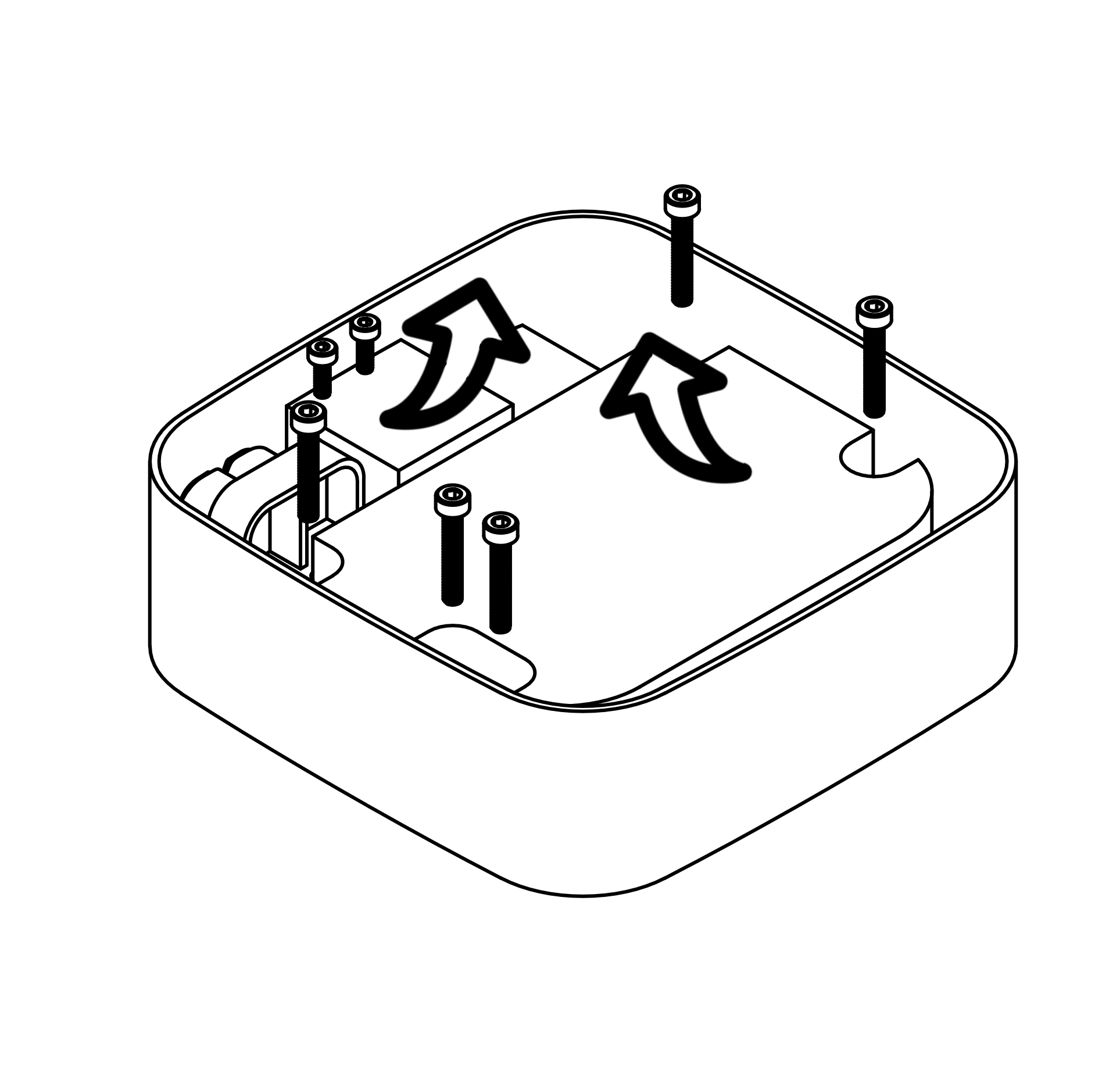
Install the Modkit
1) In the small bag remove the plastic shroud and place it in the opening where the original power connector was. It should snap in or at least stay in place enough for the next step which will lock it in.
2) Pre-assemble the remaining items of the kit as shown in the image below. The holes in the insulator/spacer are slightly smaller than the included M2.5x8mm screws so the whole assembly can be placed together without fumbling. The screws should go through the text side of the circuit board and into the insulators.
3) Align the USB-C port in the opening of the shroud from Step 1 and then lower the opposite side towards the screw holes left over from removing the PSU. As shown in the image below, you want to use the two inner screw holes and not the very far one.
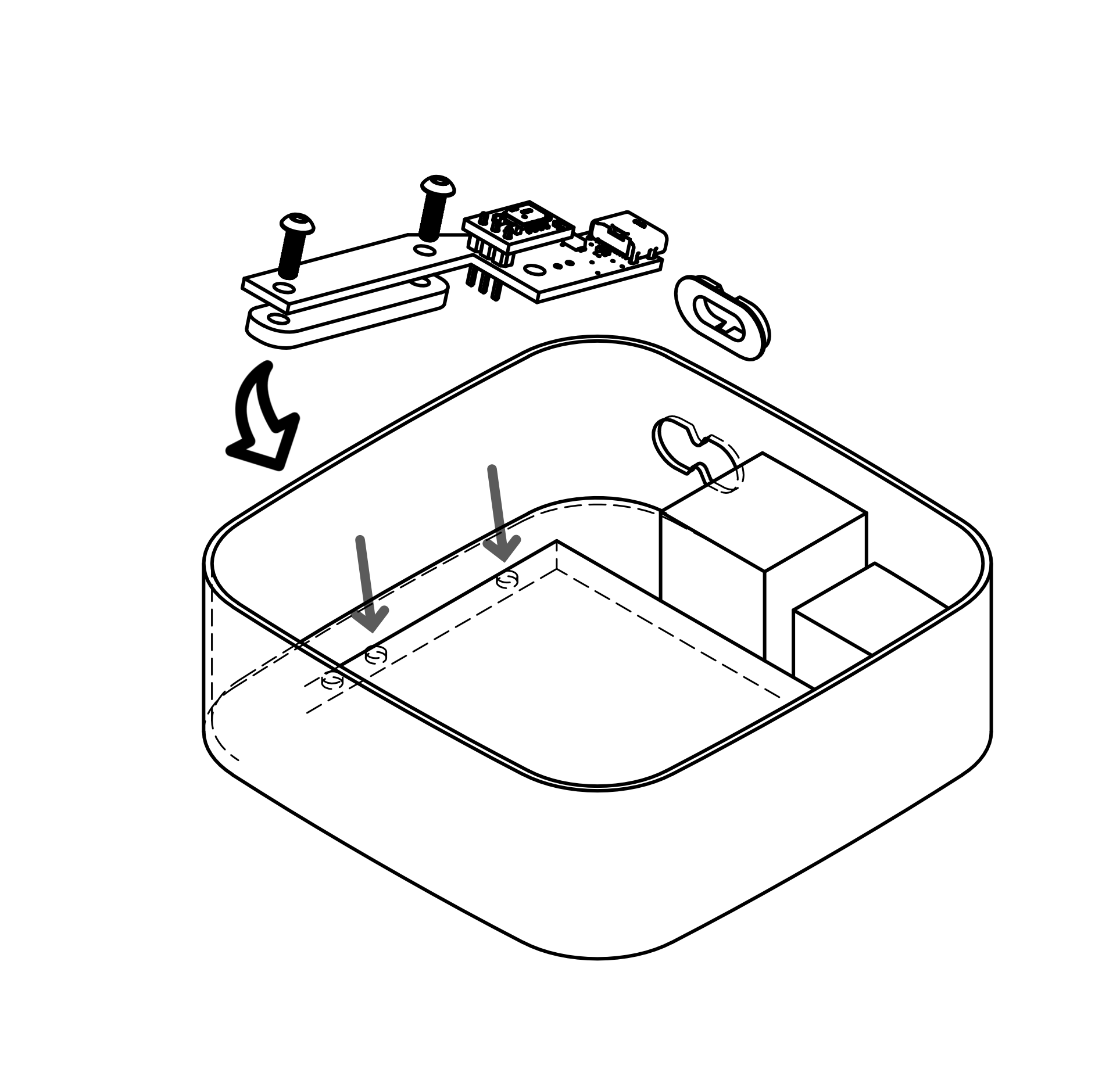
Last updated